Order Status
If you already have an account
If you already have an account simply login to see the status of your order.
Login via desktop
- Click "login" in the top right corner
- Enter the email and password you used when creating your account
Login via phone or tablet
- Click the menu button in the top left corner
- In the bottom of the menu press "login"
- Enter the email and password you used when creating your account
When logged in
When logged in you are able to see your orders and their status. For detailed order information simply click on the order number.
If you do not have an account
Create an account
Please create an account to view your order. Important: You need to create the account using the same email address as the one you used when placing your order.
Create account via desktop
- Click "login" in the top right corner
- Click "New Customer? - Sign up"
- Create an account using the same email address as the one you used when placing your order
- You imidiately receive an email with an activation link to activate your account.
To view you order, please follow the steps in 'If you already have an account'
Create account via phone or tablet
- Click the menu button in the top left corner. In the bottom of the menu press "login"
- Click "New Customer? - Sign up"
- Create an account using the same email address as the one you used when placing your order
- You imidiately receive an email with an activation link to activate your account.
To view you order, please follow the steps in 'If you already have an account'